Jenkins时区设置
基于 war 包启动 Jenkins 时的时区设置如下:
1 | java -Duser.timezone=Asia/Shanghai -jar jenkins.war |
基于 war 包启动 Jenkins 时的时区设置如下:
1 | java -Duser.timezone=Asia/Shanghai -jar jenkins.war |
异常信息如下:
1 | $ mitmproxy |
简单解决方法是安装GLIBC 2.29。
MySQL程序可以从配置文件中读取配置参数。配置文件提供了一种指定常用参数的方便方法,不用每次启动MySQL时在命令行输入参数。
可以使用以下命令查看MySQL服务读取的配置文件及顺序:
1 | $ mysqld --verbose --help |
首先,需要安装PySide,如我本机在虚拟环境下安装的PySide6。安装完成后找到pyside6-uic.exe文件,如下图: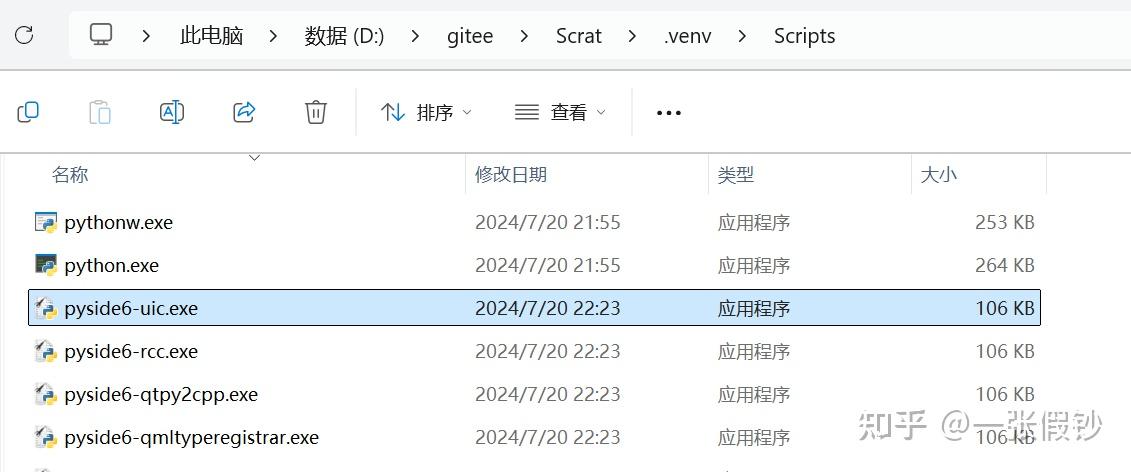
然后,在 PowerShell中执行以下命令完成转换:
1 | PS D:\gitee\Scrat> .\.venv\Scripts\pyside6-uic.exe .\scrat.ui -o .\scrat.py |
不一样。
需要特别注意 sudo rm -rf /* 这个操作危险至极,这个命令是将系统所有的东西都删除掉,如果有权限进行删除,系统下所有的东西都将被删除。
git reset --hard HEAD 是用于将你的工作目录重置回最后一次提交状态的命令。git reset 是 git 的一个命令,用于重置你当前的 HEAD 到指定的状态。
这个错误是我在本机启动Spark Standalone集群时出现的错误,如下:
1 | $ ./sbin/start-all.sh |
其实,这个错误跟Spark一点关系都没有。通过跟踪Spark启动脚本,发现在 sbin/workers.sh 中有以下代码:
JupyterLab使用SQLAlchemy访问MySQL时出现以下错误:
1 | --------------------------------------------------------------------------- |
这是因为SQLAlchemy连接MySQL默认驱动是MySQLdb,MySQLdb仅支持Python2,不支持Python3。如果使用Python3,可以安装pymysql库,并将连接串改为mysql+pymysql://scrat:scrat%40123@127.0.0.1/scrat就好了。
这个问题自己也思考了很久,也阅读了一些书籍。根据个人的理解简单总结就是被动收入大于日常消费就可以实现财务自由。所以,财务自由是一个相对的概念,不是一个绝对概念。并不是说你是实现了一个小目标就财务自由了,你每个月的收入只有一两千就不自由。
这里有两点需要特别注意。
其一是被动收入。所谓被动收入通俗的一种说法就是睡大觉也能够赚到的收入。像工资、稿酬等需要投入身心赚的辛苦钱不是被动收入;像存款利息、房租收入可以算是被动收入。有些人认为理财属于被动收入,其实不准确,需要看理财的类型。像前文提到的存款利息,尤其是大行的存款,安全性非常高,不需要花费精力大理,这些无疑是被动收入;像股票这种需要花费大量精力学习、研究才能赚取的收益就不能算是被动收入。