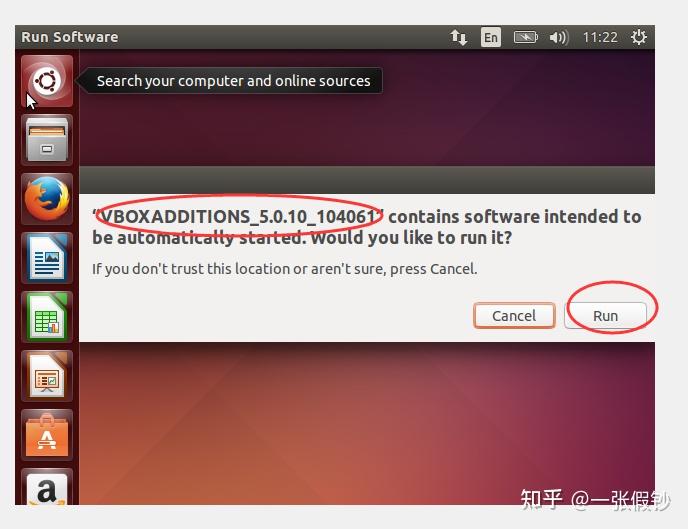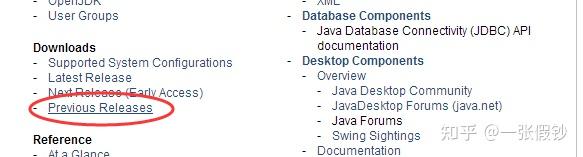Jenkins REST API
buildWithParameters(参数化构建项目)
1 | url=http://${ip}:${port}/job/${projectName}/buildWithParameters?args=${argsValue} |
- url – 完整的 REST API 请求地址,包含请求参数
- ip – Jenkins Master 主机的ip地址(如果有域名可以使用域名)
- port – Jenkins 服务监听端口
- projectName – Jenkins 通过参数构建的项目的名称
- args – 要构建项目配置的构建时需要输入参数的名称,在构建任务内部可以通过 ${args} 获取输入的值(以 shell 为例)
- argsValue – 构建时需要输入的参数值
- curl -X POST – 以 POST 方法请求
- userName – 具有构建项目权限的用户名
- password – 具有构建项目权限的用户的口令